Getting Started
Install
Raven Together is a Windows executable. Download from Itch or Ko-fi:
No installation required. Just unzip and run.
Minimum Requirements
- OS: Windows 10+
- .NET 6.0 Runtime (Should install from the .exe if not present)
- GPU with OpenGL 3.3+
Quickstart
- Launch the app
- Open a
.digiproject by clicking the Load Button - OR Pick your desired pixel resolution for tile map tiles, currently supporting 16x16, 32, 64, 128.
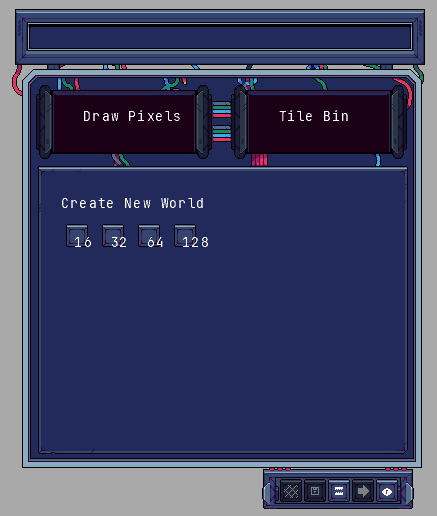
How To Draw Tiles
- Start drawing tiles in the Draw Pixels Canvas
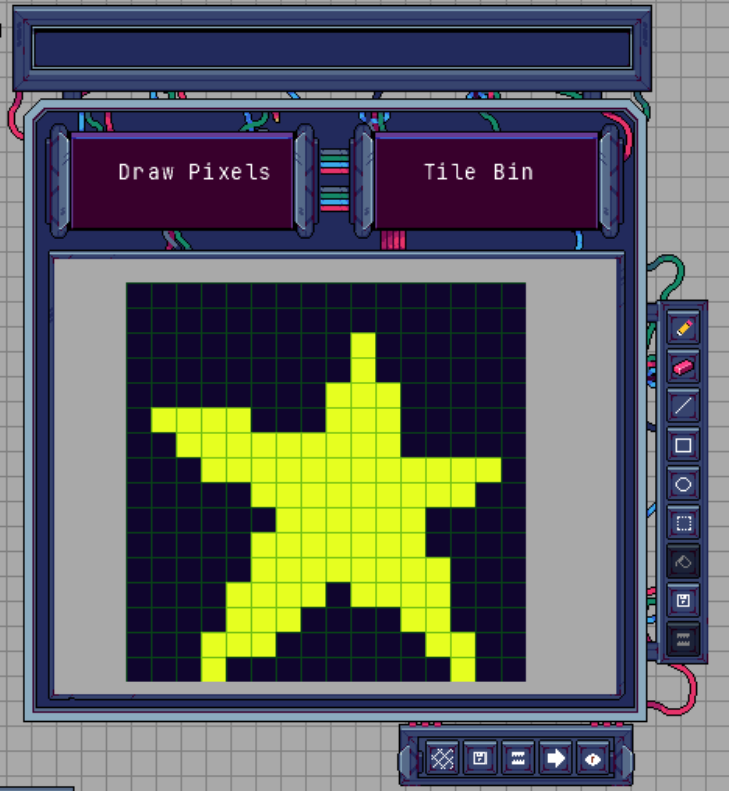
- and click the Save Button
when finished to ship them to your tile bin.
How To Use Tiles
- Use the Tile Bin to Paint them to the World Canvas in the background.
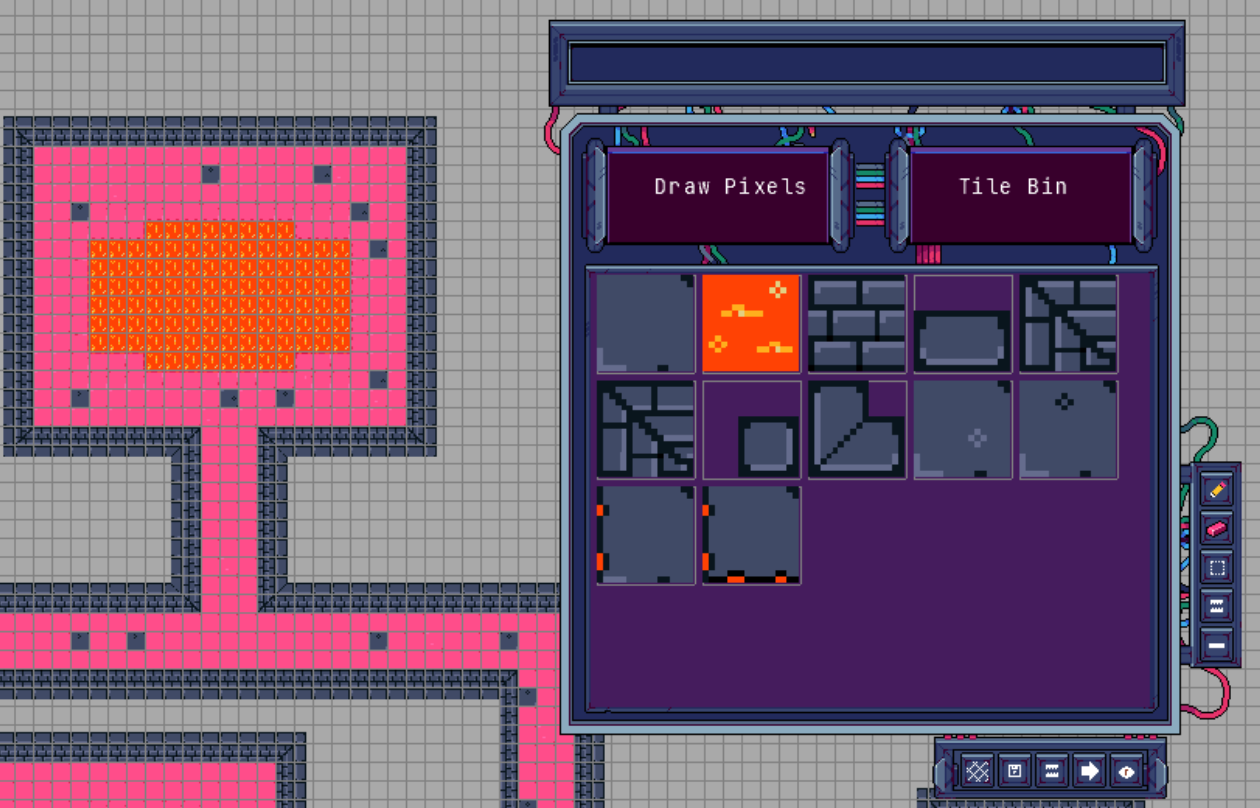
- Draw, Erase and select them using the tools on the toolbar.
How To Edit Tiles
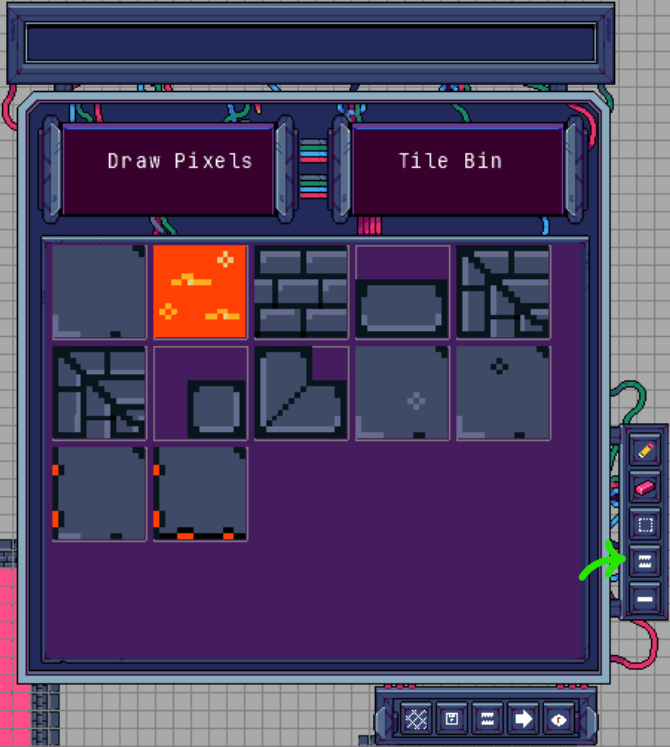
Need to change a tile that's in your Tile Bin?, edit by clicking
it will reopen that tile in the Draw Pixels Canvas. From here, you have two options:
- Save the Tile: Overwrite all those tiles in the world Save To Bin
- Clone the Tile: Restore the old tile in your world, but make a Tile Bin object Duplicate To Bin
. (Useful for variations)
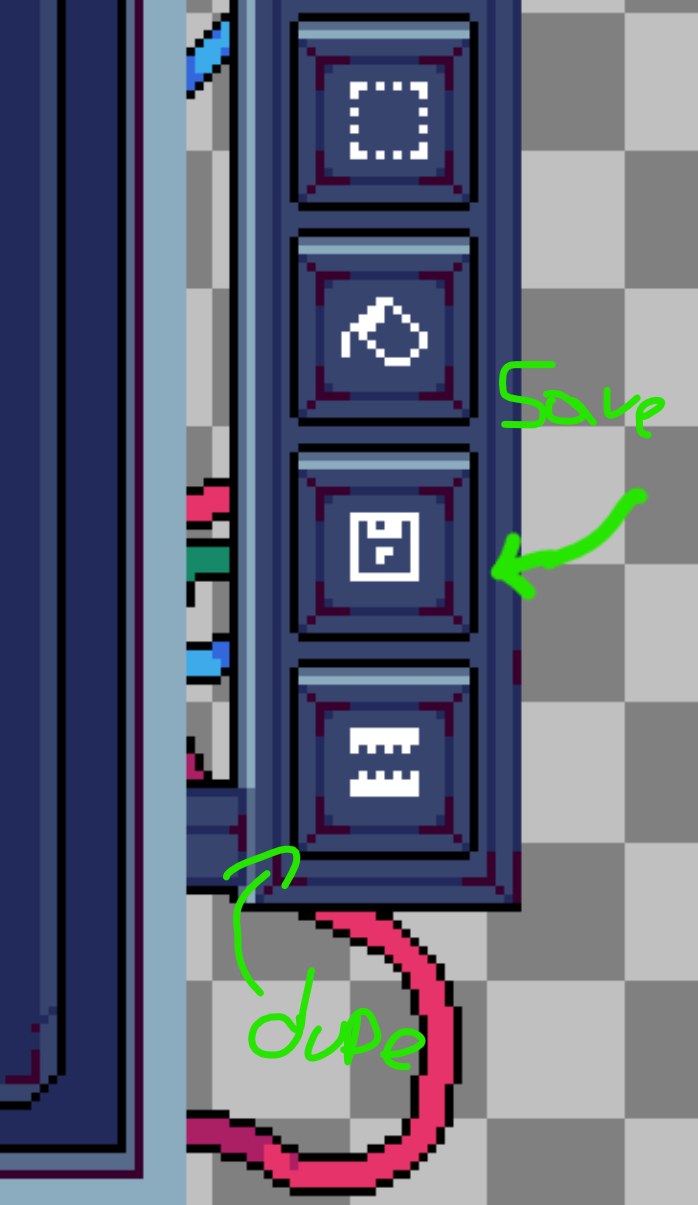
Finishing Up
-
Export to JSON (for now, planning on using a data-oriented, interpreted scripting language)
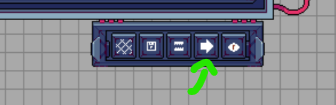
-
Import into Unity (link for 1-click included soon)
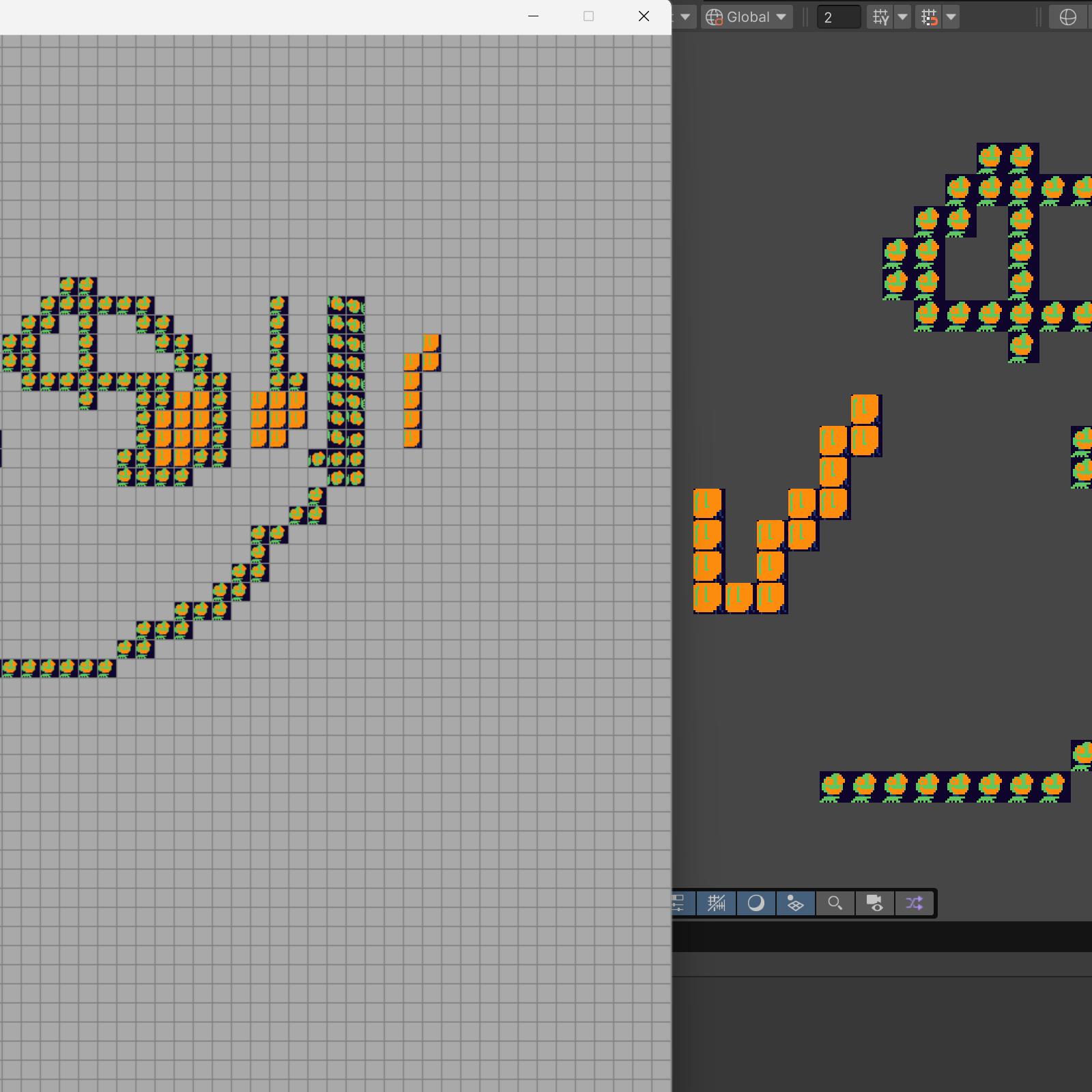
To get more out of the application, check out The Editor!
Head over to Demos for a quickstart: Demos